Posted on March, 27 2018
A new MyDART Trip Planner and Next DART Bus feature is now available on ridedart.com and in the MyDART app.
How to access the Trip Planner
MyDART app users - in the latest version of the app, a Trip Planner menu item has been added to the app's main menu. The app should update when charging your device next. Or, you can go into the app store and manually update the MyDART app. Don't have the MyDART app yet? Download on your iOS (Apple) or Android device for all-in-one access to buy bus passes, plan trips and get bus times.
Ridedart.com users - the current trip planner and Next DART Bus has been replaced with the new MyDART Trip Planner and Next DART Bus feature. The top menu link "MyDART Tools" has also changed slightly to reflect the new Trip Planner.
Features of the new MyDART Trip Planner
- Find destination names, addresses and bus stops more easily with improved search functionality.
- Save favorite bus stops and frequent trips for easy access each time you open the trip planner.
- Explore a map of 1,500+ DART bus stops with real-time bus arrival.
Entering starting and ending points for planning a trip:
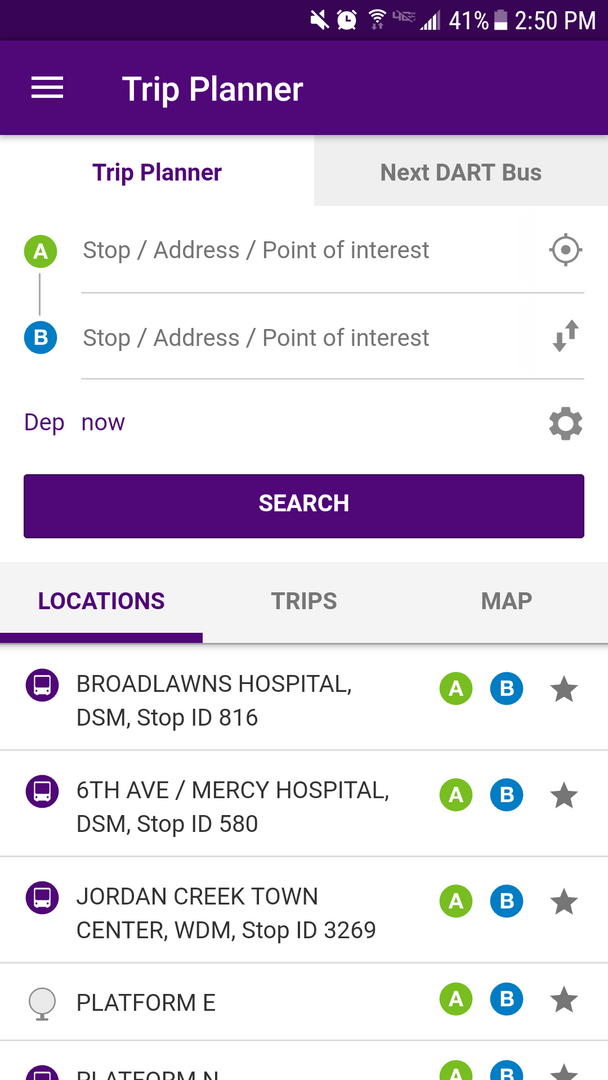
Select individual bus stops to get next bus times:
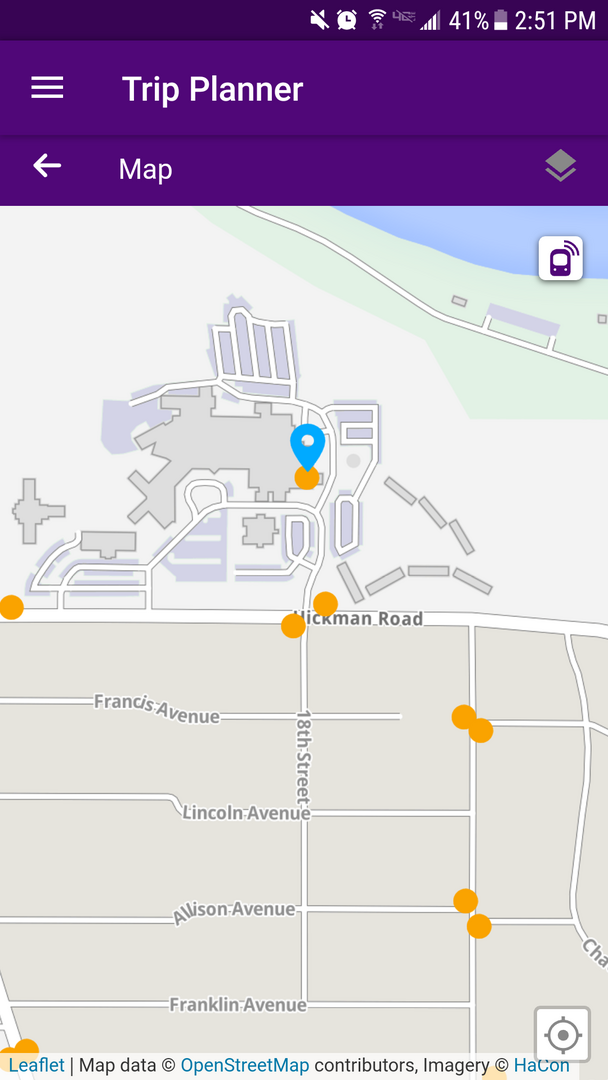
Viewing bus times at a particular bus stop:
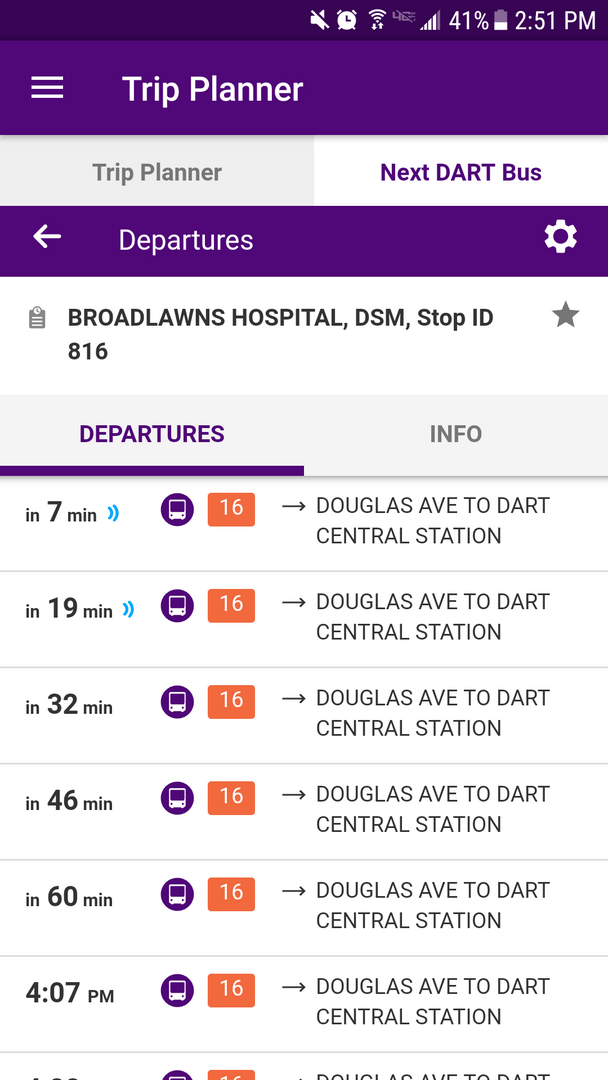
DART Customer Service
For questions or comments about the new MyDART Trip Planner and Next DART Bus feature, please contact DART Customer service by phone at 515-283-8100, by email at dart@ridedart.com or in-person at DART Central Station, 620 Cherry Street, Des Moines.


